Note: This guide is for first-time sellers looking to set up an e-commerce website. This is for people starting from the ground up and may not be as helpful to those with an existing brick and mortar storefront that already has an inventory management system or requires any complicated inventory and/or fulfillment management.
You want to open up an online shop. It’s your first time selling stuff online and you have no idea how websites are made. You also have very limited budget to spend on the website. What to do?
Working at Barrel, I’ve met with dozens of people in a similar situation. They have the product figured out (most of the time), and they want to know how they can start selling online. They come to a company like ours to ask if we can help build them a site. We’ll typically charge anywhere between $35k and $100k, so often times, this will be too pricey for first-time sellers. I decided to put together a brief guide for first-time sellers who’re open to taking a do-it-yourself approach. This guide also outlines what I believe should be priorities as a first-time seller.
Setting Up the Platform
Many times, people will come to us and ask for all kinds of features for their first ever e-commerce store: wish lists, registries, gift certificates, user accounts, customer reviews, and product recommendations. These are all great features to have on an e-commerce site, but not absolutely essential. I suggest focusing first on making sure that the website allows you to post descriptions and images of your products and gives customers the ability to add to cart and check out in an easy manner. This can be solved rather easily by signing up for an e-commerce platform.
Over the years, we’ve used several different platforms. Of the pack, I’d recommend Shopify (disclosure: affiliate linked). It’s got a nice user interface, has a good selection of pre-made themes, and doesn’t try to do too much (see BigCommerce). Pricing ranges from $29/month to $179/month (and the ones below $179/month also include a transaction fee), which is not a bad deal for having your own solidly built e-commerce backend. After you sign up, take a look through their themes and pick one. They have free and paid ones. I would look mostly under the paid ones. They range from $80 to $180. I would go for one that is clean, simple, friendly to large photo images, and responsive, which means it will adjust and display nicely on different devices.
With e-commerce comes the need for a merchant account and payment gateway. We’ve set up separate merchant accounts and payment gateways for clients in the past (Bank of America/Chase as merchant accounts and Authorize.net as payment gateway have been popular combos). To keep it simple, I would just sign up for Paypal Payments Pro, which can act as both merchant account and payment gateway in one. This is about $30/month plus around 3% per transaction.
Get these things in place, and voila, you should have a functioning store. Of course, this is the easy stuff. The real work has to do with content and marketing.
Invest in Photography and Product Descriptions
You can have an amazingly designed website with great typography and sweet effects, but if your photos suck, your ability to entice prospective buyers will suffer (of course, this is not true in all cases–some specialty products will sell regardless of image quality). Do not to skimp on the photography. This might mean bartering with a friend for his professional photography help. Maybe you’ll luck out and find a good photographer on Craigslist who’ll do it for a couple hundred bucks. Or maybe you’re really into photography and willing to invest in the equipment (buy or rent) and the time to shoot and post-process your own photos.
This might vary depending on your product, but I’ll make a generalization: take photos that fully capture the various details of the product. If this is a piece of clothing, you’ll want to make sure you have photos of the front and back along with some close-up shots showing things like the fabric texture or the style of the buttons. I also recommend a photo that shows the product in action, whether it’s a shot of a model wearing/using it or the product in a real-life setting.

Outlier, which makes nice performance gear for men, has a good mix of close-up product shots and products-in-action shots.
Product descriptions are also important for driving sales on your site. Some general rules I like to think about: get across the important facts, explain the benefits to the customer, and make it easy to scan (bullets can be handy for this). There are many sites with tips and tricks on this topic, and you can always find an e-commerce copywriter on Craigslist, but I would suggest reading product descriptions on successful e-commerce sites and mimicking their styles. Of course, if you’re going for something more unique, you should feel free to try creative approaches. This could mean using a voice full of personality or trying an editorial story-driven format to introduce your product.
Draw Up a Marketing Plan and Be Scrappy
Once you’ve set up the e-commerce platform and populated the site, you’re ready to launch. But turning the switching on your site is just the beginning. It’s all about driving traffic to your site and generating interesting in your products. This is where having a good marketing plan comes in handy. There are situations where using AdWords or other forms of search engine marketing will drive sales to you site. I haven’t had enough experience in this area to comment, so I’ll stick to sharing what I do know. Here’s a rundown list of things you should think about doing once your site is ready to go:
- Set up an email newsletter account; I recommend MailChimp since it’s free for up to 2,000 subscribers. Have a link on your site to a form that lets people sign up. The list you build here will be a very important asset for your online shop in the long-run. It’s what will help you draw loyal customers to your site again and again each time you have something new to offer or if you’re running any special sales.
- Email your friends and family; tell them to visit and also to share the link with others.
- Make a list of bloggers who may be interested in writing about your product. These are bloggers who may have written about a similar product in the past or whose interests may be a good fit. You can get a gauge on their popularity by seeing how many Twitter followers they have or how many comments their posts usually get. Reach out to them individually and ask if they might be interested in learning more about your product and possibly writing about it. Depending on your product, you may want to provide a free sample. The key here is build a relationship with these bloggers so that they’ll happily write about your product in the future. This might mean giving them a good story to write about or making it easy for them to blog about you (e.g. pre-written blurbs, nicely packaged photo files).
- Find forums where potential customers–the hardcore types–may go to interact with each other. If you’re selling a special auto part, you might get a lot out of posting an ad on a car modding forum.
- Start a Tumblr or a blog but spend your time wisely on it. Write about things that are related to your product but also interesting to read. This could be blog posts on interesting uses of your product you’ve come across. This could be tips on how customers can get the most out of your product. Or you could go into explaining the background behind the making of the product and share the process with people. Just make sure what you write is something you’ll actually want to read if you were someone browsing a site.
Build Customer Loyalty
Once you start generating sales on your site, be sure to make the best impression on your customers as possible. This might mean speedy fulfillment, thoughtful packaging, and a handwritten thank you note. It could also be a personally written follow-up email asking the customer what they thought of the product. The key here is to turn your customers into ambassadors for your business. Think of ways to go above and beyond on every transaction so that your customers feel it’s their duty to support and market for you.
Look at your sales records and identify repeat customers. Send them a special e-newsletter, offer them early access to a new product you’re carrying, or offer a special discount code. Keep them coming back for more.
Reinvest and Keep Improving
I’ve only shared the most basic aspects of e-commerce with you here. Once you start generating some revenues and have some money to reinvest, you’ll want to think about finding ways to increase traffic and sales conversions. This might mean spending some money on retargeting ad campaigns. Or maybe you’ll install an app to better analyze abandoned carts and reach out to people who’ve failed to complete purchase. You might add a live chat widget and offer real-time sales help. Perhaps you’ll run a contest with your product that will generate some buzz and drive some more traffic. There are many things you can try and do. The important thing is to continue thinking about the user experience and finding ways to delight your customers.
Win Early, Win Often
If you’re strapped for cash and starting small, don’t try to build the world’s greatest, best-designed site on day one. Instead, find a way to get your site in a good enough state so you can make that first sale. Hustle hard, keep people talking about your product, and be good to your customers. You’ll start to gain momentum and before you know it, you’ll have a full-fledged e-commerce business.
Addendum 1.1 (Feb. 18, 2013): Check out this beautifully-designed comprehensive guide to Shopify called Shopify & You by Thomas Holmes.
Addendum 1.2 (Nov. 18, 2013): We released a Barrel-designed Shopify theme in June called Seasons.
Addendum 1.3 (Jan. 16, 2016): I wrote about a new Barrel-designed Shopify theme called Mosaic on the Barrel blog. We also have another theme called Weekend.
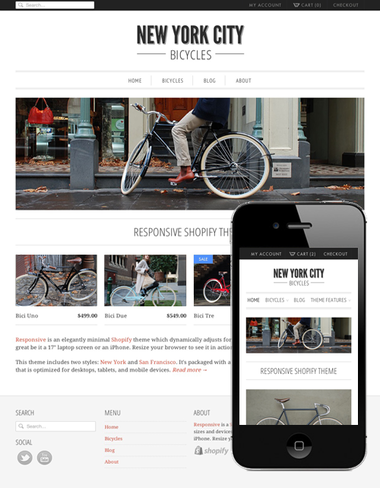
Nice article Peter! I definitely agree with the “start small, focus on sales”. That outlier shirt is an excellent example of really showing the product in all its detail. On marketing, I’d add spending time to find out where your potential clients hang out on the web. The more time you spend investigating the market or niche the more chance you have of getting your product in front of them. Twitter is a great channel for making connections and communicating too.
Thanks, Thomas! Great point on finding where your potential customers hang out and also using Twitter as well. Btw, checked out your Shopify & You site. Pretty awesome. I think I’ll pick up a copy for our office and have it as a resource. Will also make a mention of it in the blog post too.
Thanks Peter! That is awesome!
BTW It’d be good to turn notifications on for responses to comments on your blog. I happened to check back because I saw my tweet but otherwise I might not have seen your response. Not sure if comment notifications are a plugin or just a setting in wordpress.
I agree that holding off on adwords is good advice at the beginning as it eats up dollars very fast. I am using the Responsive Theme from Shopify and it was good for us as it had all of the features we needed, was easy to setup and had the SKUs counts (Wix our old platform was limited to 100 skus if you didn’t want performance issues). Twitter has been great for us and SEOmoz is worth the investment for a startup. Other marketing you mentioned above is working but keep in mind it takes time. You can see our website at http://www.hazeltons.ca.
Lot s great advices for novice and for others in e commerce business. Whatever is your niche (gift baskets are ours) principles are the same. Start small, and build on every new customer.
Be honest , give them great service, rest is technical issues. But they are very very important. and this post give you lot good things about.
Great stuff! I wonder if you could write an updated version of this for 2025?